APP GUIDE
Prizm is a new generation digital currency and it is the most convenient and secure cryptocurrency wallet for managing Prizm finances.
Main functions:
Main functions:
- Complete wallet information
- Secure coin sending
- QR generator and code scanner
- Drill through transaction history
- Wallet Address Book
- Quick wallet switching
- Detailed profitability statistics
- Profitability calculator
- Support 9 currencies
- Support 9 languages
- Face ID, Touch ID, Password
- Push - notifications - news and incoming transactions
- Dark Support | White design
- Tech support
It will take no more than 5 minutes to create a wallet. Step-by-step instruction here.
First of all, the activation should be done by the one who invited you to Prizm. If you do not have a mentor - activate wallet here.
Settings - Screen and brightness - Design - Light or dark.
Important: The application works only with activated wallets. If the wallet gives an error at the registration stage, the wallet is not activated. You need to have it activated - in most cases it should be done by your mentor. If you don't have a mentor, you can activate wallet here.
Go to tab Wallets in the lower tapbar then click plus icon - fill in the fields and click add.
In order for the quick wallet change to work, first of all you need to add several wallets in the Wallets section.
Switching works from the main screen of the application - click white button with three dots opposite the paramining counter - then the button Change Wallet - select the desired wallet from the list and press the button Open.
Switching works from the main screen of the application - click white button with three dots opposite the paramining counter - then the button Change Wallet - select the desired wallet from the list and press the button Open.
We have implemented the function of sending coins in the safest way.
When making an outgoing transaction, the user interacts with the web version of the official wallet at the address inside the application: https://wallet.prizm.space/index.html
To activate the function of sending coins, you must enter the wallet from which the transaction will be made. For this, in the Wallets section, click the round button opposite the desired wallet and then the Login button - you will be redirected to the internal browser of the official light wallet with authorization to the desired wallet, then click done and go to the main screen.
Transactions can be performed through a convenient form, which can be called up by clicking the button in the upper right corner with the airplane icon on the main screen, fill in all the fields and click the Send Prizm button, and you only need to confirm the transaction with a passphrase.
To change the sender's wallet again to another one, add the necessary wallet in the Wallets section and click on the round button next to the wallet then Log in. And further as described above.
When making an outgoing transaction, the user interacts with the web version of the official wallet at the address inside the application: https://wallet.prizm.space/index.html
To activate the function of sending coins, you must enter the wallet from which the transaction will be made. For this, in the Wallets section, click the round button opposite the desired wallet and then the Login button - you will be redirected to the internal browser of the official light wallet with authorization to the desired wallet, then click done and go to the main screen.
Transactions can be performed through a convenient form, which can be called up by clicking the button in the upper right corner with the airplane icon on the main screen, fill in all the fields and click the Send Prizm button, and you only need to confirm the transaction with a passphrase.
To change the sender's wallet again to another one, add the necessary wallet in the Wallets section and click on the round button next to the wallet then Log in. And further as described above.
To do this, go to the History section, find the transaction you need in the list and just click on it. A panel with transaction details will fly out from below. You will find the number of confirmations in the penultimate line.
To do this, go to the History section, find the transaction you need in the list and just click on it. A panel with transaction details will fly out from below. The lowest field is the transaction TXID. You can click on this field and the value will be copied to the clipboard. TXID can be used to quickly search for a transaction through the Blockchain Explorer. This option is often required by the exchange in order to confirm the payment.
QR code generation
The QR generator works on the principle of creating a link to a transaction through the off.web version of the Prizm wallet. To generate a QR-code for Prizm request - on the main screen, click the white button with dots - a drop-down menu - QR-CODE. Insert the address of the receiving wallet and fill in the amount of PZM - then create a QR button. You can save the QR to the gallery or send it to someone. You can also just click on the QR image and the code will be copied to the clipboard - then you can paste this code in any messenger.
QR code scanning
To scan QR codes, click the Scanner button in the upper right corner.
Important - the scanner does not work with codes from an Android application. We will fix this in the next update.
The QR generator works on the principle of creating a link to a transaction through the off.web version of the Prizm wallet. To generate a QR-code for Prizm request - on the main screen, click the white button with dots - a drop-down menu - QR-CODE. Insert the address of the receiving wallet and fill in the amount of PZM - then create a QR button. You can save the QR to the gallery or send it to someone. You can also just click on the QR image and the code will be copied to the clipboard - then you can paste this code in any messenger.
QR code scanning
To scan QR codes, click the Scanner button in the upper right corner.
Important - the scanner does not work with codes from an Android application. We will fix this in the next update.
To do this, simply swipe down from the History section until the download icon appears. Or just close and open the application. Data is also updated in the background.
To do this, on the main screen, click the white round button with dots - a drop-down menu - Change currency - click on the desired currency. As a result, the wallet balance is converted to the selected currency at the CBRF exchange rate.
1. Check the internet.
2. Close the entire application and reopen.
3. If it doesn't help, wait 20 minutes. and re-enter.
4. If this also did not help - then the problem is on the side of the blockchain - stay tuned for news Telegram channel.
2. Close the entire application and reopen.
3. If it doesn't help, wait 20 minutes. and re-enter.
4. If this also did not help - then the problem is on the side of the blockchain - stay tuned for news Telegram channel.
Report an error with a detailed description in our Telegram-bot.
We will be very thankful.
We will be very thankful.
Write to Telegram-bot.
We will answer for sure.
We will answer for sure.