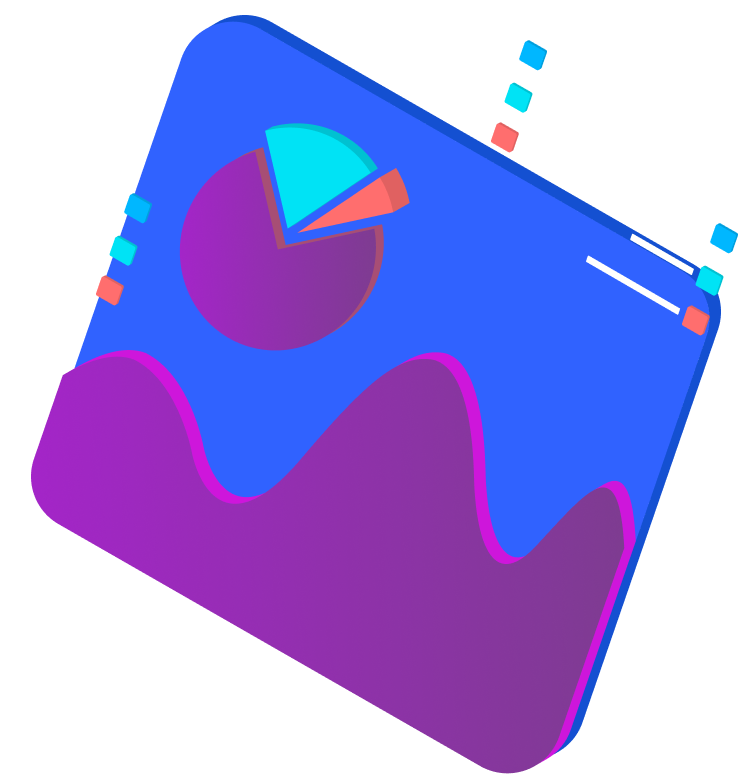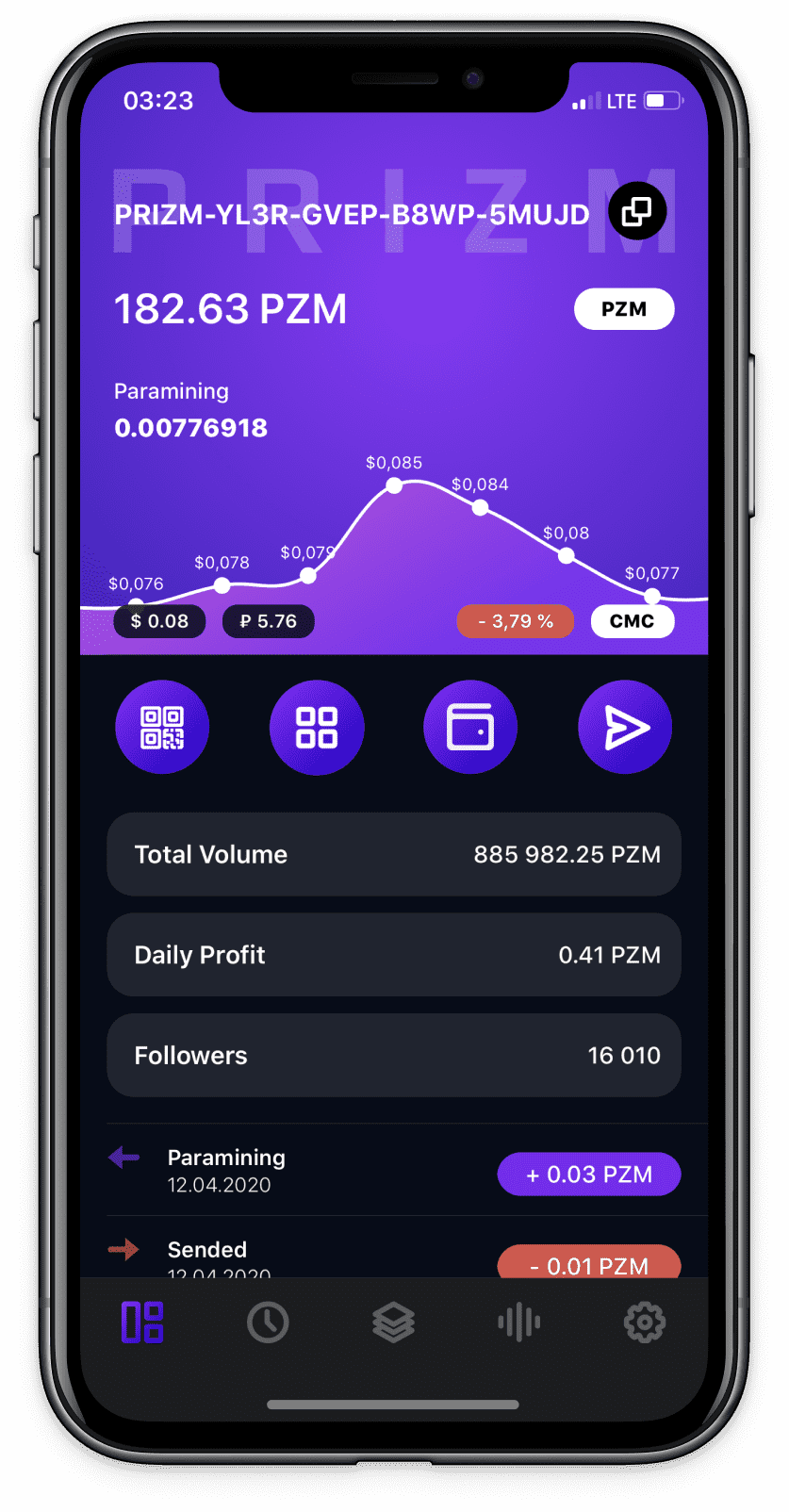This website uses cookies to ensure you get the best experience. ❤️
OK
Donate if you like PRIZM
Every day we work hard for you and If you like what we do, you can buy for us a cup of coffee. Or send any amount.
1
Download Prizm Wallet Software
Go to prizm.space repository. Select the link to download the Windows or Mac OS X client. Download the wallet installation file for your operating system and install the Prizm Wallet software. This is the safest way to manage your coins from your personal computer.
Prizm Wallet Software:
Download Prizm Wallet Desktop Mac OS | Windows
Prizm Wallet Software:
Download Prizm Wallet Desktop Mac OS | Windows
Prizm Wallet Reviews
«Download and install Prizm software only from official resources - Prizm.space»
2
Prizm Wallet Registration
1. Launch the installed Prizm Wallet application.
2.To start creating a wallet, click on the Registration button in the upper right corner - a window with the generation of a private key will open.
2.To start creating a wallet, click on the Registration button in the upper right corner - a window with the generation of a private key will open.
Click Registration
3. In the field with the private key you need to add 16 characters in Latin to different places of the key. You can also completely erase generated words and come up with the whole key yourself. In this case, you must enter 113 characters in Latin.
Add 16 characters in Latin
4. After you add the required number of characters, you will see a pop-up window with a full private key.
5. Copy the private key to a safe place and duplicate it on paper.
5. Copy the private key to a safe place and duplicate it on paper.
Copy the private key to a safe place.
Click Sign In
Click Sign In
MUST HAVE to know |
The safest way to store a private key is to store it in a cropped form, and keep the missing part in your head..
Imagine that this is your entire private key:
prizm opposite crimson both shower precious hopefully here keep trace barely many upset give image scream movement peaceful reveal
Remember last 2 words:
prizm opposite crimson both shower precious hopefully here keep trace barely many upset give image scream movement peaceful reveal
Delete these 2 words - and store in this form on electronic media:
prizm opposite crimson both shower precious hopefully here keep trace barely many upset give image scream movement
( Don't forget about SPACES between words - they are also part of the key )
When you make a transaction, you will need to copy and paste the first part of the private key and add 2 words from memory, taking into account the spaces.
Imagine that this is your entire private key:
prizm opposite crimson both shower precious hopefully here keep trace barely many upset give image scream movement peaceful reveal
Remember last 2 words:
prizm opposite crimson both shower precious hopefully here keep trace barely many upset give image scream movement peaceful reveal
Delete these 2 words - and store in this form on electronic media:
prizm opposite crimson both shower precious hopefully here keep trace barely many upset give image scream movement
( Don't forget about SPACES between words - they are also part of the key )
When you make a transaction, you will need to copy and paste the first part of the private key and add 2 words from memory, taking into account the spaces.
- Print the private key on paper, or write it by hand - put in a safe place, do not show the key to strangers.
- Make an electronic copy of the key on a flash card or hard drive.
- Store part of the key in notes with a password.
- Do not enter the wallet with a private key without the need to complete a transaction.
- Do not share your computer or phone with anyone else.
- Do not use public Wi-Fi in cafes, restaurants, subways.
- Observe hygiene of surfing on the Internet.
- Do not install pirated software on your computer.
- Set a complex password on your home Wi-Fi.
- Use an antivirus.
- Do not open electronic files in dubious emails or from strangers on the network.
- Use official Prizm software from developers
.
Check the wallet address in the browser line so that you don't get to the phishing site.
https://wallet.prizm.space/index.html
Turn on your head more often and everything will be fine.
If you don't know or don't own a private wallet key - You don't own cryptocurrency. Access to the wallet should be without intermediaries.
6. Enter the private key that you copied earlier in the field and click the green Sign In button for authorization.
7. Upon successful authorization, you will see the wallet's internal interface.
Congratulations! The wallet was created successfully and then you need to activate it.
3
Prizm Wallet Activation
For the wallet to work correctly, it must be activated by making a transaction to this wallet. Thus, the transaction record will be transferred to the blockchain, and the wallet will be activated and suitable for work.
To activate, you need:
Address Prizm
Public Key
To get the full details of the wallet, click on the purple link with the wallet address.
To activate, you need:
Address Prizm
Public Key
To get the full details of the wallet, click on the purple link with the wallet address.
Copy Address Prizm and Public Key.
Activation methods:
1 - Send address and public key to your mentor.
2 - If you already have wallets - activate your wallet yourself.
3 - If 1 and 2 do not suit you, activate here
1 - Send address and public key to your mentor.
2 - If you already have wallets - activate your wallet yourself.
3 - If 1 and 2 do not suit you, activate here
Click Activation.
Prepare your wallet details:
Address Prizm
Public Key
Address Prizm
Public Key
Fill in the fields, go through the captcha and click Activate wallet
Congratulations!
The result of successful activation will be an incoming transaction to your wallet, as shown in the example below.
Now you can:
• Use your wallet.
• Make and accept transactions.
• Activate your new partners and build a structure.
• Install Prizm Core and start forging.
The result of successful activation will be an incoming transaction to your wallet, as shown in the example below.
Now you can:
• Use your wallet.
• Make and accept transactions.
• Activate your new partners and build a structure.
• Install Prizm Core and start forging.
4
Partner Activation
To make a transaction or activate a new partner, you need to go into your wallet, click the "SEND" button, enter the recipient's data and complete the transaction.
Partner Activation
Make an outgoing transaction to the partner's new wallet (at least 0.01 PZM), you will need his wallet address and public key. Upon successful activation, this partner will automatically get into your structure.
Simple transaction
For a simple transaction, you only need the PRIZM wallet address, the public key is automatically inserted.
Paramining
To transfer accumulated Paramining to the main wallet balance you just need to make an incoming or outgoing transaction to this wallet with at least 0.01 PZM.
Partner Activation
Make an outgoing transaction to the partner's new wallet (at least 0.01 PZM), you will need his wallet address and public key. Upon successful activation, this partner will automatically get into your structure.
Simple transaction
For a simple transaction, you only need the PRIZM wallet address, the public key is automatically inserted.
Paramining
To transfer accumulated Paramining to the main wallet balance you just need to make an incoming or outgoing transaction to this wallet with at least 0.01 PZM.
To complete a transaction
Fill in form
Fill in form
~
To increase the security of your wallet, we recommend that you do not log in using a private key without the need to complete a transaction. You can also sign in using the wallet address to view the balance and transaction history.
~
Sign In with PRIZM Addess
Enter Prizm Address to view basic information and transaction history.
Enter Prizm Address to view basic information and transaction history.
If you are using a browser:
Carefully check the address in the browser line - special attention to HTTPS, wallet, prizm if you don't want to get to the phishing site:
https://wallet.prizm.space/index.html
Carefully check the address in the browser line - special attention to HTTPS, wallet, prizm if you don't want to get to the phishing site:
https://wallet.prizm.space/index.html
5
Prizm Wallet Mobile
For secure access to the wallet from mobile devices, install the official mobile application on iOS or Android.
CONTACTS
- General issues: info@pzm.space
Prizm Listing: listing@pzm.space
Collaboration: partners@pzm.space
PR & Marketing: ad@pzm.space
CONTACTS
- General issues: info@pzm.space
- Prizm Listing: listing@pzm.space
- Collaboration: partners@pzm.space
- PR & Marketing: ad@pzm.space
- Telegram-bot: @pzmspacebot