This website uses cookies to ensure you get the best experience. ❤️
OK
Donate if you like PRIZM
Every day we work hard for you and If you like what we do, you can buy for us a cup of coffee. Or send any amount.
Prizm Wallet
Creating a PRIZM Wallet

PRIZM WALLET
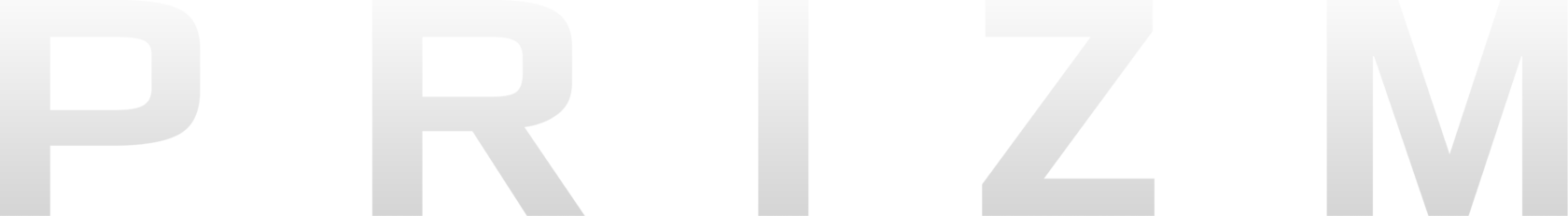




Interface
Private Key
Software and Security
Register Prizm Wallet
To register a new Prizm wallet, you need to open the official web client in the second tab of the browser or install the PRIZM WALLET software on Mac OS or Windows. Go back to this tab to create a wallet according to the instructions and not to miss anything.
Prizm Wallet Software:
Browser Web Client
Prizm Wallet Mac Os
Prizm Wallet Windows
Prizm Wallet Software:
Browser Web Client
Prizm Wallet Mac Os
Prizm Wallet Windows
If you use a browser:
Open the Prizm Web Client in a new tab. Carefully check the address in the browser line - pay attention to HTTPS, wallet, prizm:
https://wallet.prizm.space/index.html
If you use the software on Mac Os or Windows, run the Prizm Wallet app.
Open the Prizm Web Client in a new tab. Carefully check the address in the browser line - pay attention to HTTPS, wallet, prizm:
https://wallet.prizm.space/index.html
If you use the software on Mac Os or Windows, run the Prizm Wallet app.
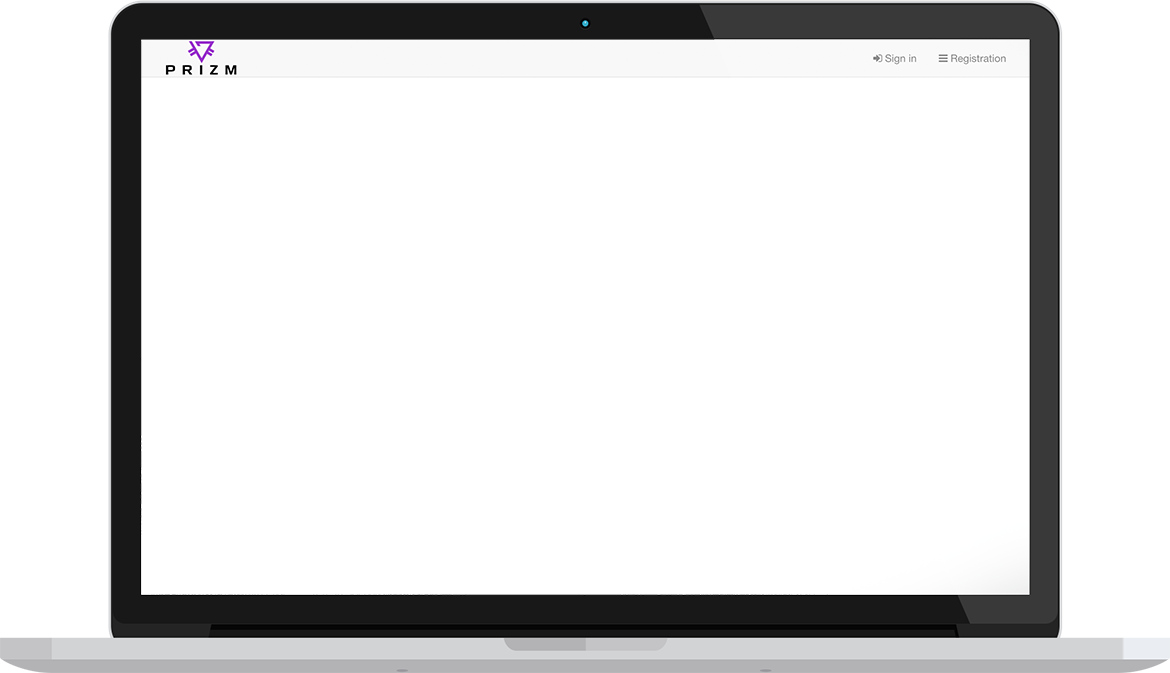
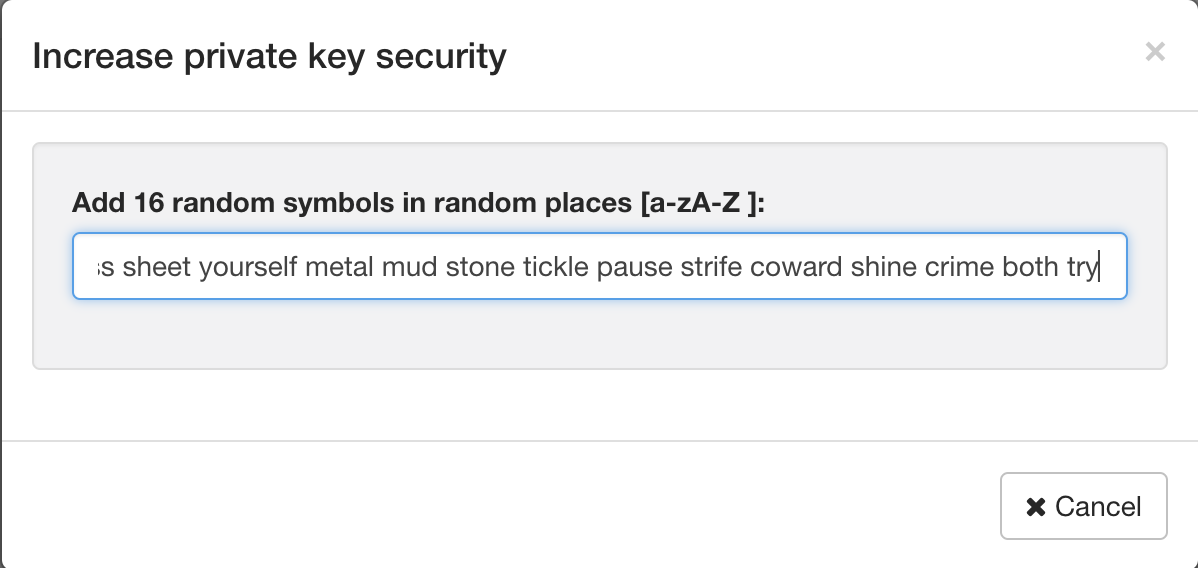
You need to add 16 characters in Latin to the different parts of the field with the private key.
You can also completely erase generated words and come up with the whole key yourself. In this case, you must enter 113 characters in Latin.
You can also completely erase generated words and come up with the whole key yourself. In this case, you must enter 113 characters in Latin.
Private Key
To start creating a wallet, click on the Registration button in the upper right corner. You will see a window with the generation of the
private key.
PRIZM PASSPHRASE
Click Registration button
add 16 characters
in Latin
in Latin
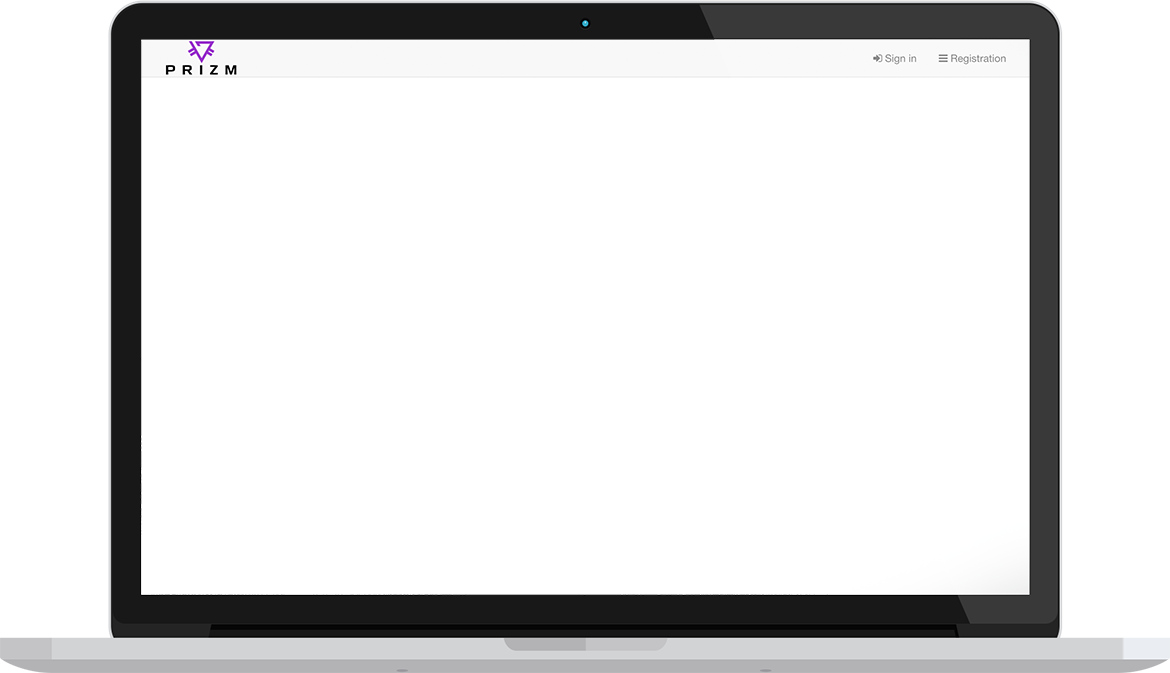
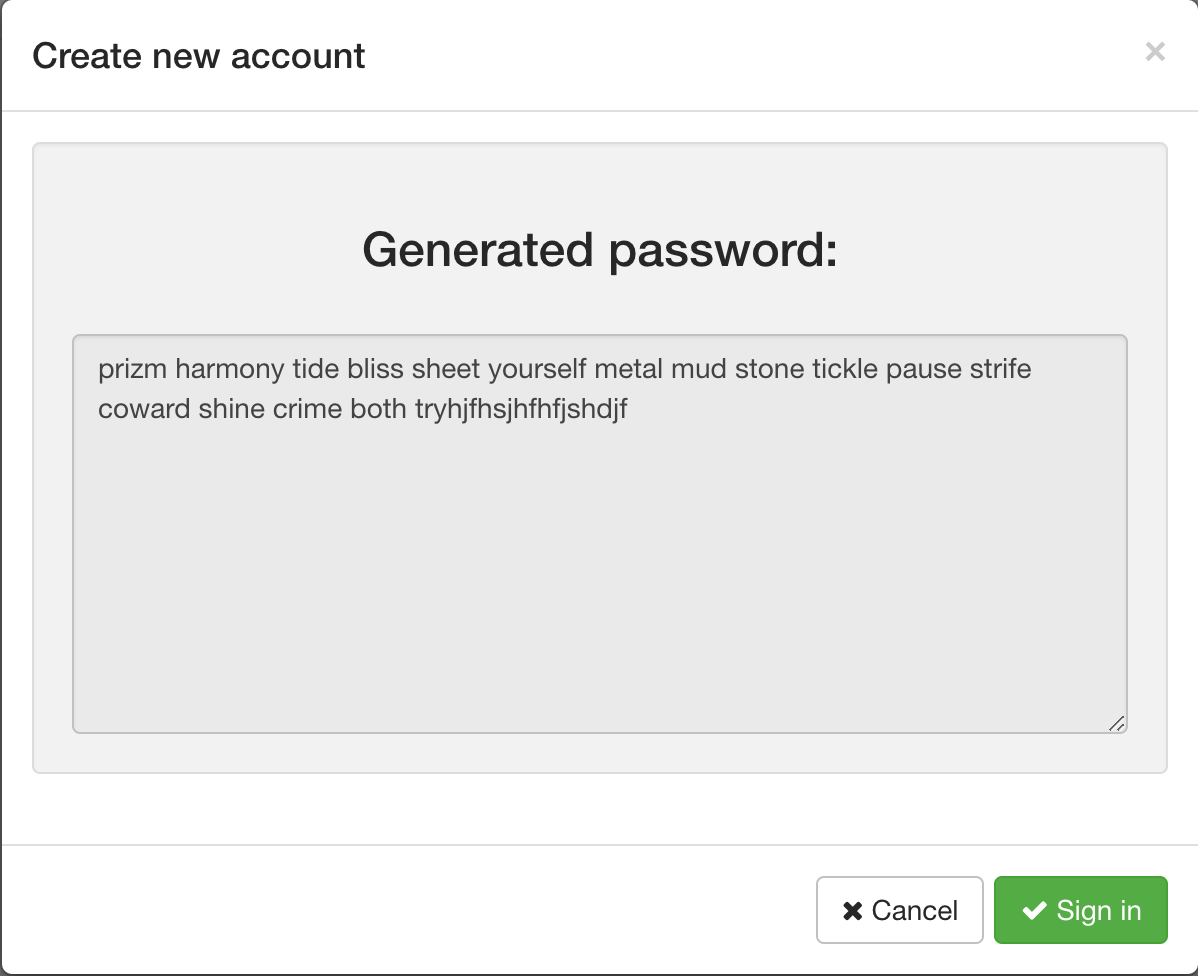
Next, click the Sign In button and proceed to the next step.
Saving Private Key
Copy the private key to a safe place and duplicate it on paper.
If you have lost or forgotten your private key, you have permanently lost access to your funds.
If you have lost or forgotten your private key, you have permanently lost access to your funds.
PRIZM PASSPHRASE
Click Sign In button
Copy the Private Key completely and save it
in a safe place.
in a safe place.
After you add the required number of characters, you will see a pop-up window with a full private key.
The private key is not reset or restored.
The private key is shown only 1 time at the beginning when creating a new wallet.
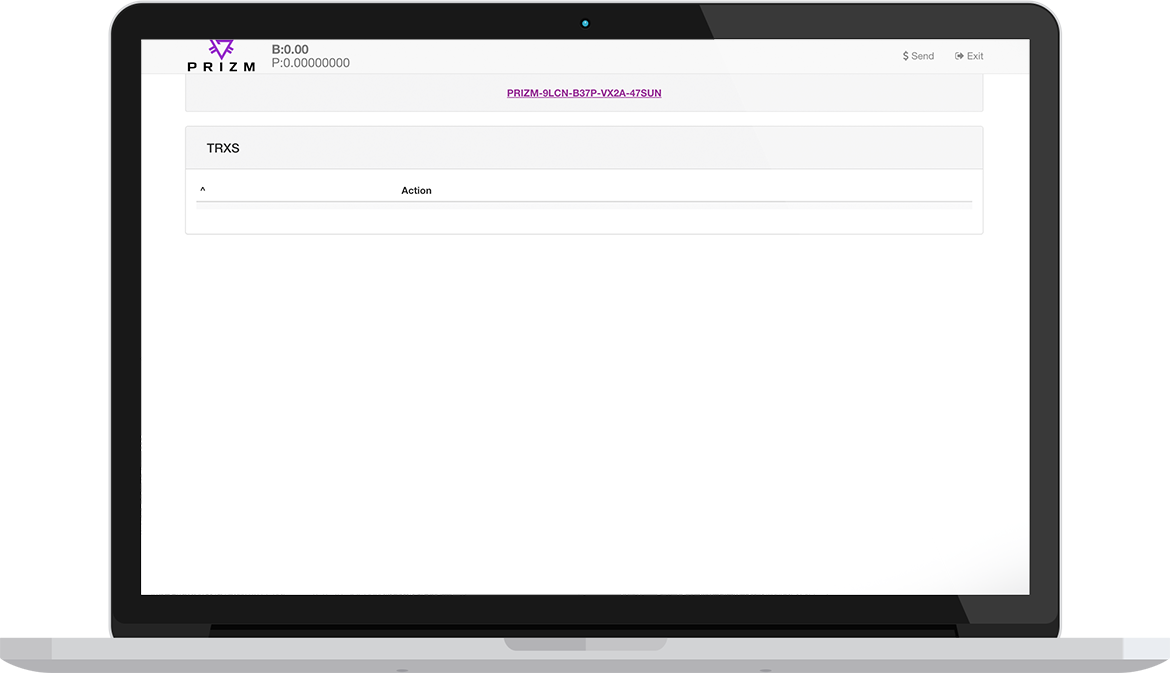
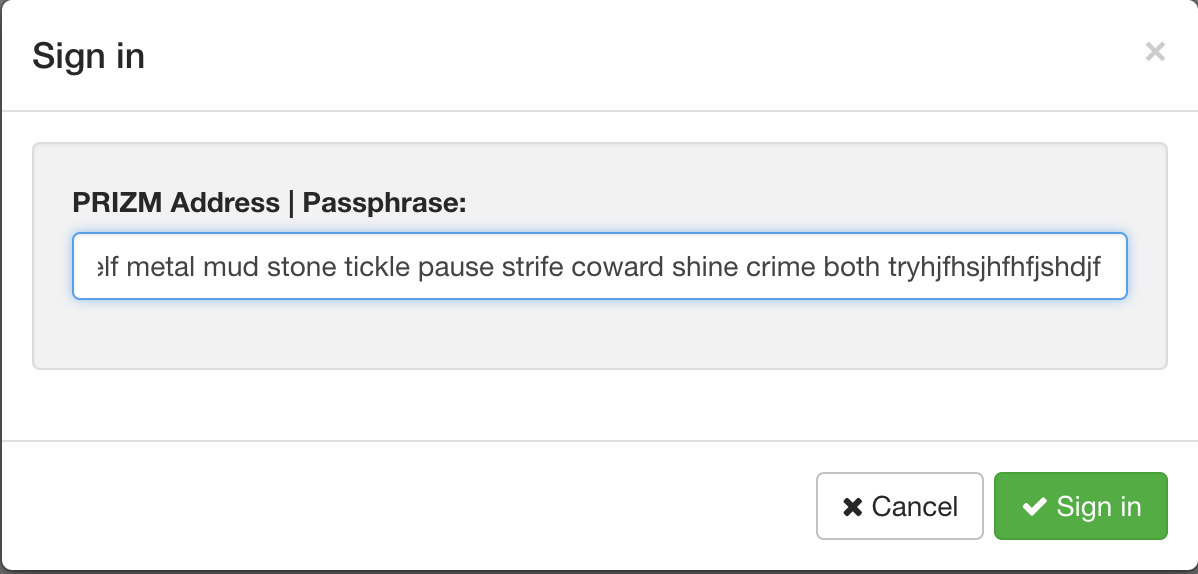
Private Key Authorization
Prizm Wallet Interface
BASIC INTERFACE ELEMENTS
Authorization
Enter the private key and click the Sign In button.
Enter the private key and click the Sign In button.
After successful authorization, you will see the wallet interface.
Explore the basic elements that are indicated by purple dots.
PRIZM wallet address
Full details by clicking on the addres.
Full details by clicking on the addres.
P - Paramining
Paramining counter - starts from 1 coin.
Paramining counter - starts from 1 coin.
SEND
Button for sending PRIZM coins to anyone.
Button for sending PRIZM coins to anyone.
EXIT
Logout
Logout
Wallet created successfully.
We proceed to the activation process.
B - Balance
The number of coins in your wallet.
The number of coins in your wallet.
FINAL STEP
Prizm Wallet Activation
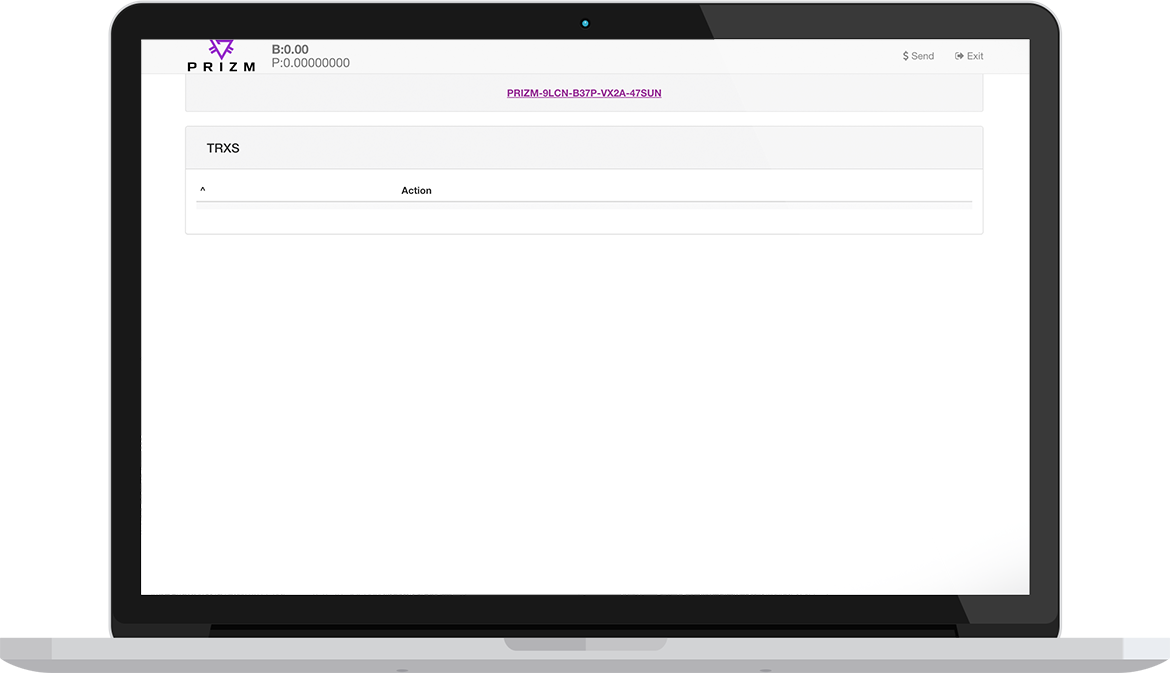

To activate, you need:
Addres Prizm
Public Key
Addres Prizm
Public Key
For the wallet to work correctly, it must be activated by making a transaction to this wallet. Thus, the transaction record will be transferred to the blockchain, and the wallet will be activated and suitable for work.
Activation methods:
1 - Send address and public key to your mentor.
2 - If you already have wallets - activate your wallet yourself.
3 - If 1 and 2 do not suit you, activate here
1 - Send address and public key to your mentor.
2 - If you already have wallets - activate your wallet yourself.
3 - If 1 and 2 do not suit you, activate here
For complete information about the wallet, click on the link with the wallet address.
Open the wallet details window
Public Key
The public key of your wallet. Used only 1 time with Prizm Wallet activation.
The public key of your wallet. Used only 1 time with Prizm Wallet activation.
Account ID
used to track transactions on the blockchain.
used to track transactions on the blockchain.
QR-CODE
with the full details of your wallet. Used in the PRIZM mobile application to provide transactions.
with the full details of your wallet. Used in the PRIZM mobile application to provide transactions.
Address
Your wallet addres
Your wallet addres
PRIZM wallet addres
Click on the wallet address to show the full details of the wallet.
Click on the wallet address to show the full details of the wallet.
MISSION COMPLETE
Congratulations!
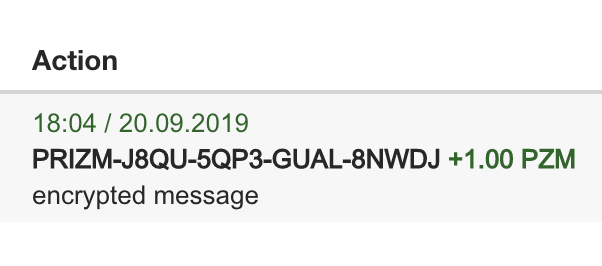
The result of successful activation will be an incoming transaction to your wallet, which looks like this:
Message
Comment on the payment, which can be read if you enter the wallet using a private key.
Comment on the payment, which can be read if you enter the wallet using a private key.
Amount
Amount sent for activation.
Amount sent for activation.
- Now you can use your wallet.
- Make and accept transactions.
- Activate your new partners and build a structure
- Make and accept transactions.
- Activate your new partners and build a structure
Activator
The wallet that activated you.
The wallet that activated you.
OUTGOING TRANSACTIONS
Transactions
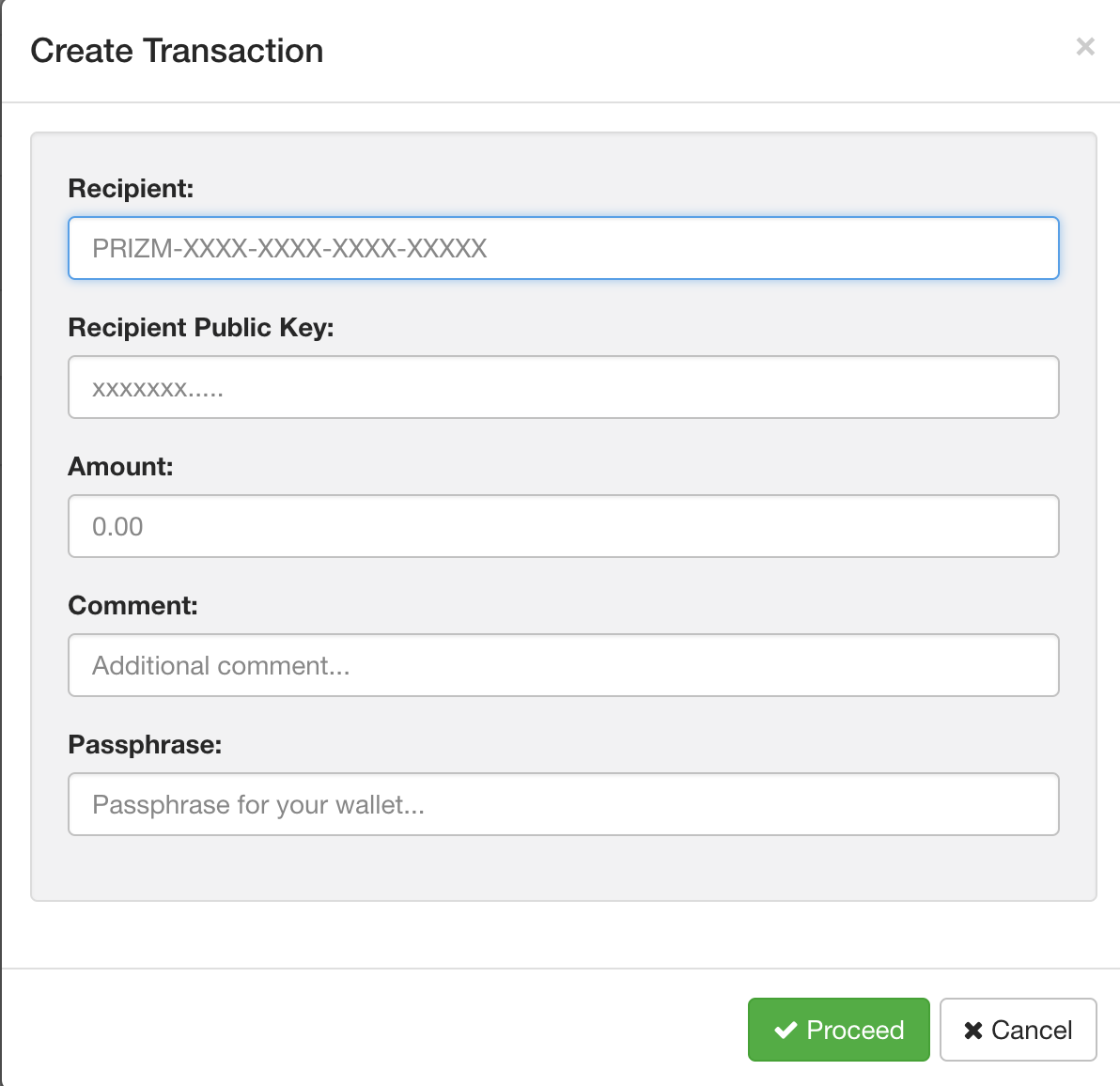
To make a transaction or activate a new partner, you need to go into your wallet, click the "SEND" button, enter the recipient's data and complete the transaction.
Message
Comment on the payment. For example: "Pay for work!"
Comment on the payment. For example: "Pay for work!"
Recipient
Recipient's wallet address. The one to whom you are sending coins.
Recipient's wallet address. The one to whom you are sending coins.
Amount
The amount you want to send is just a number.
The amount you want to send is just a number.
Public Key
It is necessary to fill in only for wallet activation. In the rest, it is inserted automatically.
It is necessary to fill in only for wallet activation. In the rest, it is inserted automatically.
Simple transaction
For a simple transaction to a working wallet, you only need the Prizm wallet address.
To activate a partner's new wallet, you need the wallet address and public key.
Partner Activation
Private Key
Your private key is the password from the wallet to confirm the transaction.
Your private key is the password from the wallet to confirm the transaction.
What next?
Buy and sell PRIZM on the exchanges, earn, build partner network.
Donate:
PRIZM-YL3R-GVEP-B8WP-5MUJD
Privacy Policy
© 2019 PRIZM - Digital Сurrency
PRIZM-YL3R-GVEP-B8WP-5MUJD
Privacy Policy
© 2019 PRIZM - Digital Сurrency