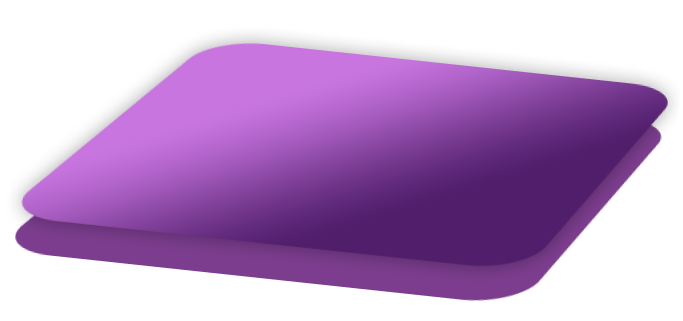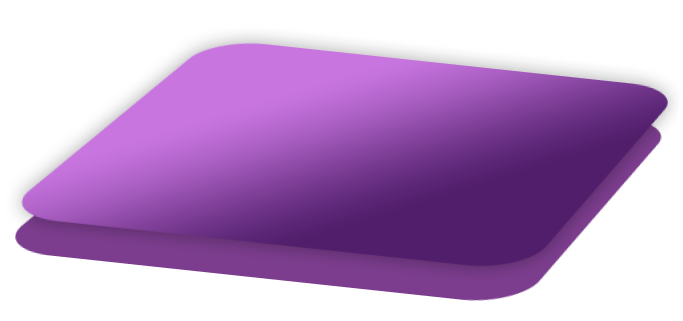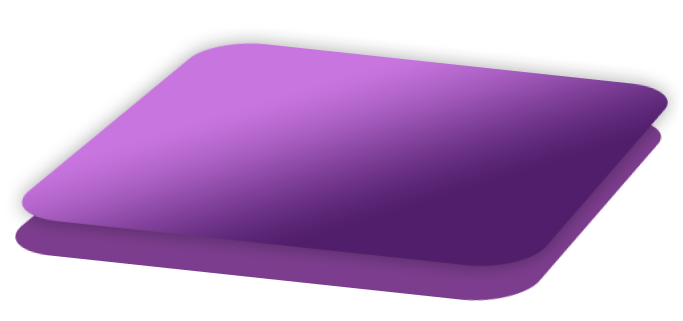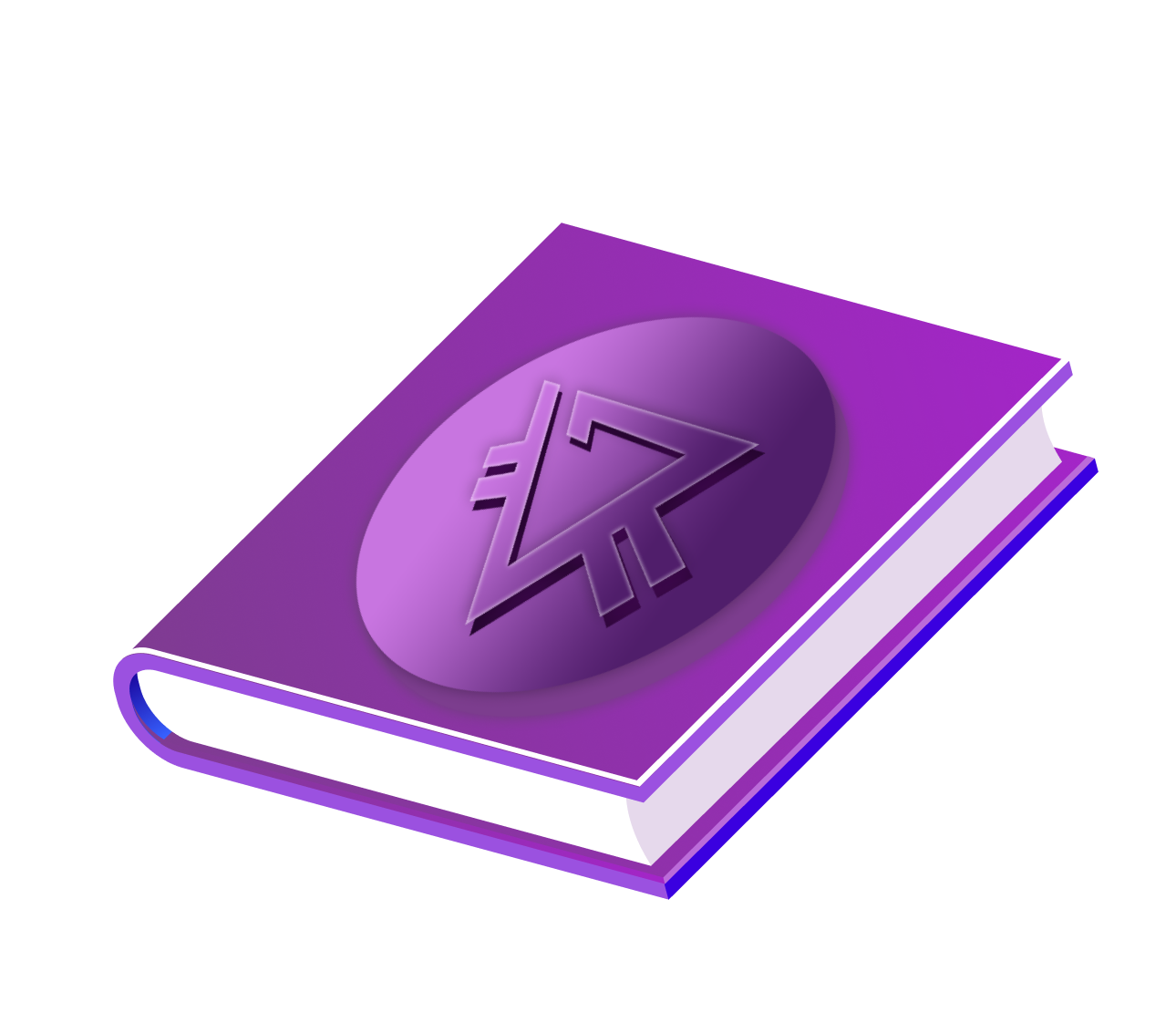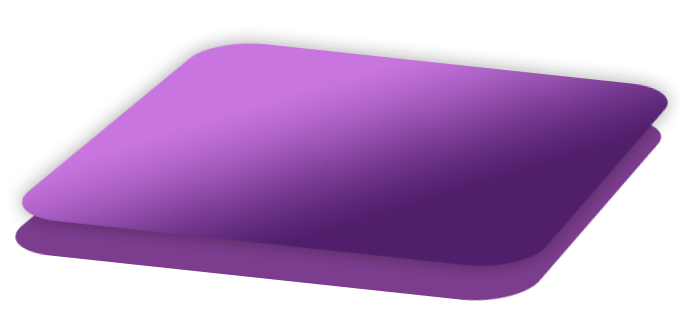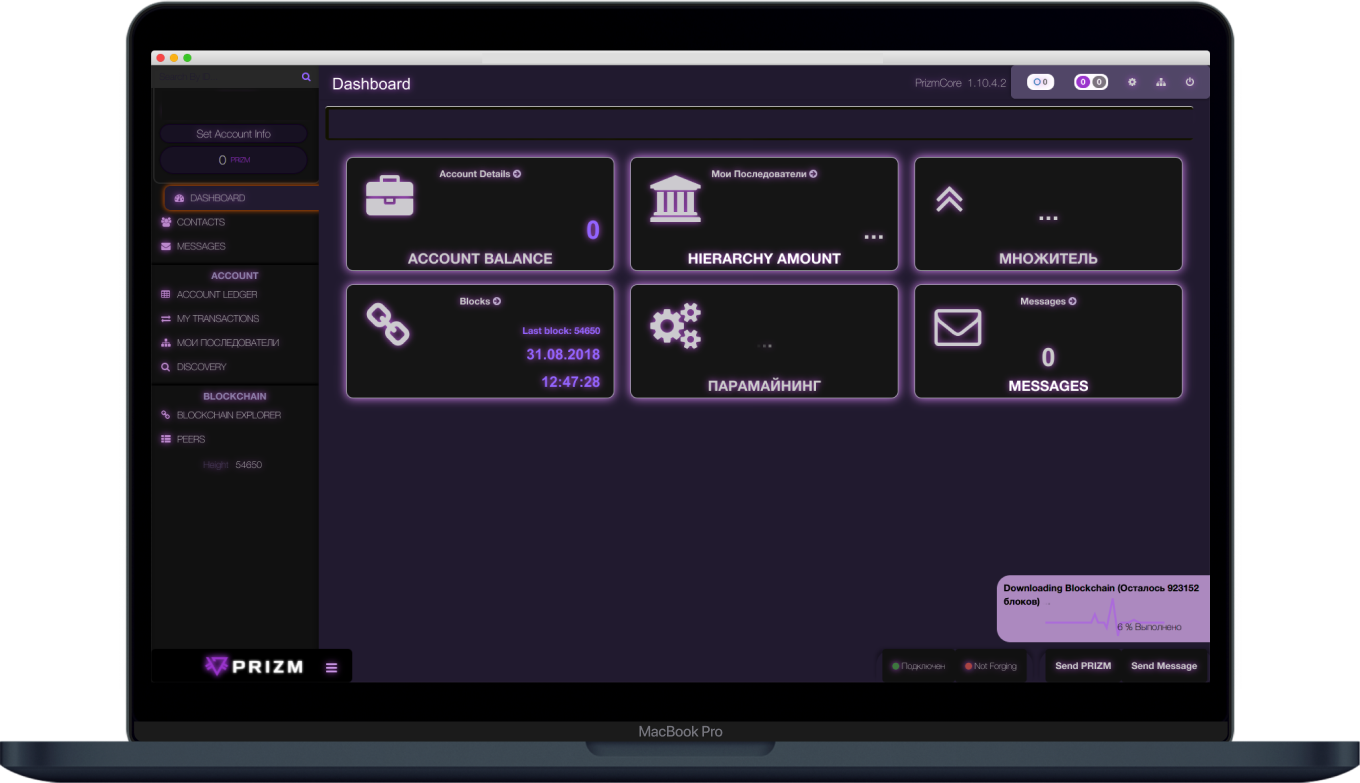This website uses cookies to ensure you get the best experience. ❤️
OK
Donate if you like PRIZM
Every day we work hard for you and If you like what we do, you can buy for us a cup of coffee. Or send any amount.
PRIZM CORE

使用PRIZM网络管理创建其他收入来源。
在计算机上安装Prizm Core,然后开始使用锻造开采PRIZM。
PRIZM核心软件
Prizm Aerial
讲解
在上安装PRIZM Core Windows | Mac OS
OS Windows | Mac OS
CPU 2 and more
RAM 2GB and more
Free disk space 64GB and more
CPU 2 and more
RAM 2GB and more
Free disk space 64GB and more
Installing Prizm Core on Windows
Since Prizm Core is written in Java, therefore, first of all, you need to update Java on your computer - update Java
Since Prizm Core is written in Java, therefore, first of all, you need to update Java on your computer - update Java
- Download Prizm Core for your operating system from Github
- Run the downloaded file (Windows - file with the extension .exe)
- Installing Prizm Core Windows:
- Install Prizm Core, following the instructions on the screen - Windows (as usual installing a new program).
- Run the file - Prizm Config
- In the appeared settings window, think up and enter the administrator password in the field Admin Password
- In the field - Default Account - Enter the address of your wallet, which you will use through the node.
- If you want to make public your Prizm node - in the Host / IP field, enter your IP address and click on the Share my address button
- Then press the bottom right button Save+Exit
- To start Prizm Core, we will use the Prizm (Console) application, you will see a command line that opens with information about the state of the node, and the Prizm Core interface will open, which we can close by clicking on the cross. Running Prizm Core will begin downloading the Blockchain database. Wait 100%
- To view the download status of the Blockchain database, we need to open a browser and go to the address http://localhost: 9976/ , after entering your wallet, you will have an interface for working with the Prizm node.
- It will take some time to download the Blockchain database - you can see the percentage of download progress in the lower right corner - on average, the entire database is downloaded in 12-20 hours subject to stable Internet and sufficient free hard disk space (At least 64GB)
- After successfully downloading the entire Blockchain Prizm database, you can start using the network node, view detailed wallet statistics, complete transactions, start forging, and much more.
- Forging starts automatically if your balance exceeds 1000 PZM
Installing Prizm Core on Mac OS
Since Prizm Core is written in Java, therefore, first of all, you need to update Java on your computer - update Java
Since Prizm Core is written in Java, therefore, first of all, you need to update Java on your computer - update Java
- Download Prizm Core for your operating system from Github
- Run the downloaded file (Mac OS - file with the extension .dmg)
- Installing Prizm Core on Mac OS:
- Mac OS (Run the .dmg file - and drag the appeared icons to the Applications | Applications folder).
- Run the file - Prizm Config Application
- In the appeared settings window, think up and enter the administrator password in the field Admin Password
- In the field - Default Account - Enter the address of your wallet, which you will use through the node.
- Then press the bottom right button Save+Exit
- If you want to make public your Prizm node - in the Host / IP field, enter your IP address and click on the Share my address button
- Then press the bottom right button Save+Exit
- To start Prizm Core, we will use the Prizm Application, located in the Applications folder, launch it, the Prizm icon will appear in the upper panel on the right and the Prizm Core interface will open, which we can close by clicking on the cross. Running Prizm Core will begin downloading the Blockchain database. Wait 100%
- To view the download status of the Blockchain database, we need to open a browser and go to the address http://localhost: 9976/ , after entering your wallet, you will have an interface for working with the Prizm node.
-
It will take some time to download the Blockchain database - you can see the percentage of download progress in the lower right corner - on average, the entire database is downloaded in 12-20 hours subject to stable Internet and sufficient free hard disk space (At least 64GB)
- After successfully downloading the entire Blockchain Prizm database, you can start using the network node, view detailed wallet statistics, complete transactions, start forging, and much more.
- Forging starts automatically if your balance exceeds 1000 PZM
If the node is configured correctly, the download of the Blockchain database will appear in the lower right corner indicating the progress in%. Wait until 100% is loaded.
The Prizm Wallet Desktop is installed with the Prizm Core. A safe way to use a wallet.
Included with the Prizm Core is also installed a unique 3D graphics visualization software - Prizm Aerial.
If you encounter errors during installation, write to us in Telegram-bot:
@pzmspacebot
@pzmspacebot
- When contacting, try to state the essence of the problem in detail and we will certainly help you.
讲解
如何在Linux上部署PRIZM节点
OS Linux (Ubuntu)
CPU 2 and more
RAM 2GB and more
Free disk space 64GB and more
CPU 2 and more
RAM 2GB and more
Free disk space 64GB and more
Now, we install prizm-dist and jre.
The Prizm core is written in Java, so we need jre under Linux:
Result:
/home/
|— prizm-dist/
| |— conf/
| |— jre/
| | |— [jre files]
| |— prizm_db/
| |— html/
| |— logs/
| |— run.sh
| |— run_test.sh
| |— prizmEngine.jar
The Prizm core is written in Java, so we need jre under Linux:
- Download jre (https://www.oracle.com/technetwork/java/javase/downloads/jre8-downloads-2133155.html)
- Download prizm-dist (http://tech.prizm.space/files/prizm-dist-1.10.4.2-linux.tgz)
-
Extract a prizm-dist-1.10.4.2-linux.tgz:
-
Change to the directory «home»:
cd /home/ - Move the .tar.gz archive binary to the current directory.
-
Unpack the tarball:
tar zxvf prizm-dist-1.10.4.2-linux.tgz - Delete prizm-dist-1.10.4.2-linux.tgz
-
Change to the directory «home»:
- Extract a jre in prizm-dist folder:
- Move jre tar.gz to /home/prizm-dist/
- Let's now extract the zip file into that folder:
- Delete jre-8u202-linux-x64.tar.gz
Result:
/home/
|— prizm-dist/
| |— conf/
| |— jre/
| | |— [jre files]
| |— prizm_db/
| |— html/
| |— logs/
| |— run.sh
| |— run_test.sh
| |— prizmEngine.jar
Yep!), we installed prizm-dist and jre.
And so, the following step we will adjust prizm.default.properties:
And so, the following step we will adjust prizm.default.properties:
- We open conf/prizm.default.properties
- Move to line 61 (myAddress=) and insert your address.
- Move to line 250 (prizm.adminPassword) and insert your password.
- Save prizm.default.properties
Testing and running prizmEngine:
if you see index.html file and stable connection then all is well.
- Run the run-test.sh and see if there are any errors?
- I hope that number of errors is 0 and we move to next step.
- Open the browser and input: ip:9976
if you see index.html file and stable connection then all is well.
- Kill java process:
- First command: ps -A | grep java
- Output of this command will give the list of java processes running on your system. Note down Process ID (PID) prizmEngine.jar.
- Second command: kill -9 PID
- Wait 3 minutes while databases prizmEngine are closed.
- Start run.sh and be connected to the ip:9976
联系方式
- 一般问题: info@pzm.space
- Prizm上市: listing@pzm.space
- 合作: partners@pzm.space
- 公关与营销: ad@pzm.space
- Telegram-bot: @pzmspacebot