This website uses cookies to ensure you get the best experience. ❤️
OK
Donate if you like PRIZM
Every day we work hard for you and If you like what we do, you can buy for us a cup of coffee. Or send any amount.
Donate if you like PRIZM
Every day we work hard for you and If you like what we do, you can buy for us a cup of coffee. Or send any amount.
PRIZM FAQ
Frequently asked questions about PRIZM.
- Question:What is Blockchain?Answer:Blockchain is an encrypted database that stores information about changes in the balances of cryptocurrency users. If you are just starting to learn the world of Blockchain, we recommend that you familiarize yourself with the fundamental concepts of the cryptocurrency world.
- Question:What is cryptocurrency?Answer:Cryptocurrency is INFORMATION about changing balances on users' wallets, stored in the distributed Blockchain registry.
- Question:What to do if I lost my private key?Answer:Unfortunately, the private key cannot be reset or restored. Therefore, if it is lost, then you have forever lost access to your wallet. It remains only to create a new wallet and be a little more attentive in the future to the private key.
- Question:What is the best way to store a private key?Answer:The safest way to store a private key is to store it in a cropped form, and keep the missing part in your head.
Imagine that this is your entire private key:
prizm opposite crimson both shower precious hopefully here keep trace barely many upset give image scream movement peaceful reveal
Remember the last 2 words:
prizm opposite crimson both shower precious hopefully here keep trace barely many upset give image scream movement peaceful reveal
Delete these 2 words - and store in this form on electronic media:
prizm opposite crimson both shower precious hopefully here keep trace barely many upset give image scream movement
( Do not forget about SPACES between words - they are also part of the key )
When making a transaction, you will need to copy and paste the first part of the private key and add 2 words from memory, taking into account the spaces.
Additional recommendations:- Print a private key on paper, or write it by hand - put in a safe place.
- Make an electronic copy of the key on a flash card or hard drive.
- Store part of the key in notes with a password.
- Do not share your computer or phone with anyone else.
- Do not use public Wi-Fi in cafes, restaurants, subways.
- Follow hygiene surfing the Internet.
- Do not install pirated software on your computer.
- Set a complex password on your home Wi-Fi.
- Use an antivirus.
- Do not open electronic files in questionable emails or from strangers on the network.
- Check the wallet address in the browser line so as not to get to the phishing site. Correct address - https://wallet.prizm.space/index.html
- Use official Prizm software from developers.
- Before you do something - think!.
- Question:What is Paramining?Answer:A three-factor source of increasing the number of coins in your wallet.
Since the mining of new monetary units is based on the Paramining principle, at least one purchased PRIZM coin in your wallet leads to the beginning of new coins generation.
The speed of mining new coins depends on the number of coins in the wallet - the more coins you have, the higher the rate of paramining, the higher your profitability.
Read more about Paramining here. - Question:How to create a Prizm wallet?
- Question:How to activate a wallet?Answer:For activation, it is necessary that the person who invited you to Prizm send any amount to your new wallet, i.e. made an outgoing transaction. If you don't have an invite, prepare the address (Starts with PRIZM-XXXX -...) and the public key (Public Key) of the new wallet - to do this, enter the wallet at the address and click on the purple link with the address in the middle, in the window that will appear all data - and now you can activate your wallet here.
- Question:How to activate a new partner?Answer:For this, it is necessary that you send any amount from your wallet to your partner's new wallet, i.e. make an outgoing transaction. After successful activation, the partner falls into your structure and can fully use the wallet. You can also read the detailed instructions here.
- Question:How to transfer accumulated Paramining to the main wallet balance?Answer:To do this, you just need to make an incoming or outgoing transaction to this wallet with at least 0.01 PZM.
Внесите свой вклад в раздел "FAQ"
Заполните форму
Добавьте вопрос и ответ на него.
Мы опубликуем это на сайте.
Добавьте вопрос и ответ на него.
Мы опубликуем это на сайте.
Да пребудет с Вами Сила!
Не нашли ответ на свой вопрос?
Заполните форму
Добавьте свой вопрос
Мы ответим на него и опубликуем его на сайте.
Добавьте свой вопрос
Мы ответим на него и опубликуем его на сайте.
Да пребудет с Вами Сила!
CONTACTS
- General issues: info@pzm.space
Prizm Listing: listing@pzm.space
Collaboration: partners@pzm.space
PR & Marketing: ad@pzm.space
CONTACTS
- General issues: info@pzm.space
- Prizm Listing: listing@pzm.space
- Collaboration: partners@pzm.space
- PR & Marketing: ad@pzm.space
- Telegram-bot: @pzmspacebot
