This website uses cookies to ensure you get the best experience. ❤️
OK
Donate if you like PRIZM
Every day we work hard for you and If you like what we do, you can buy for us a cup of coffee. Or send any amount.
Prizm Wallet Mobile
The most secure crypto wallet Prizm
PRIZM WALLET
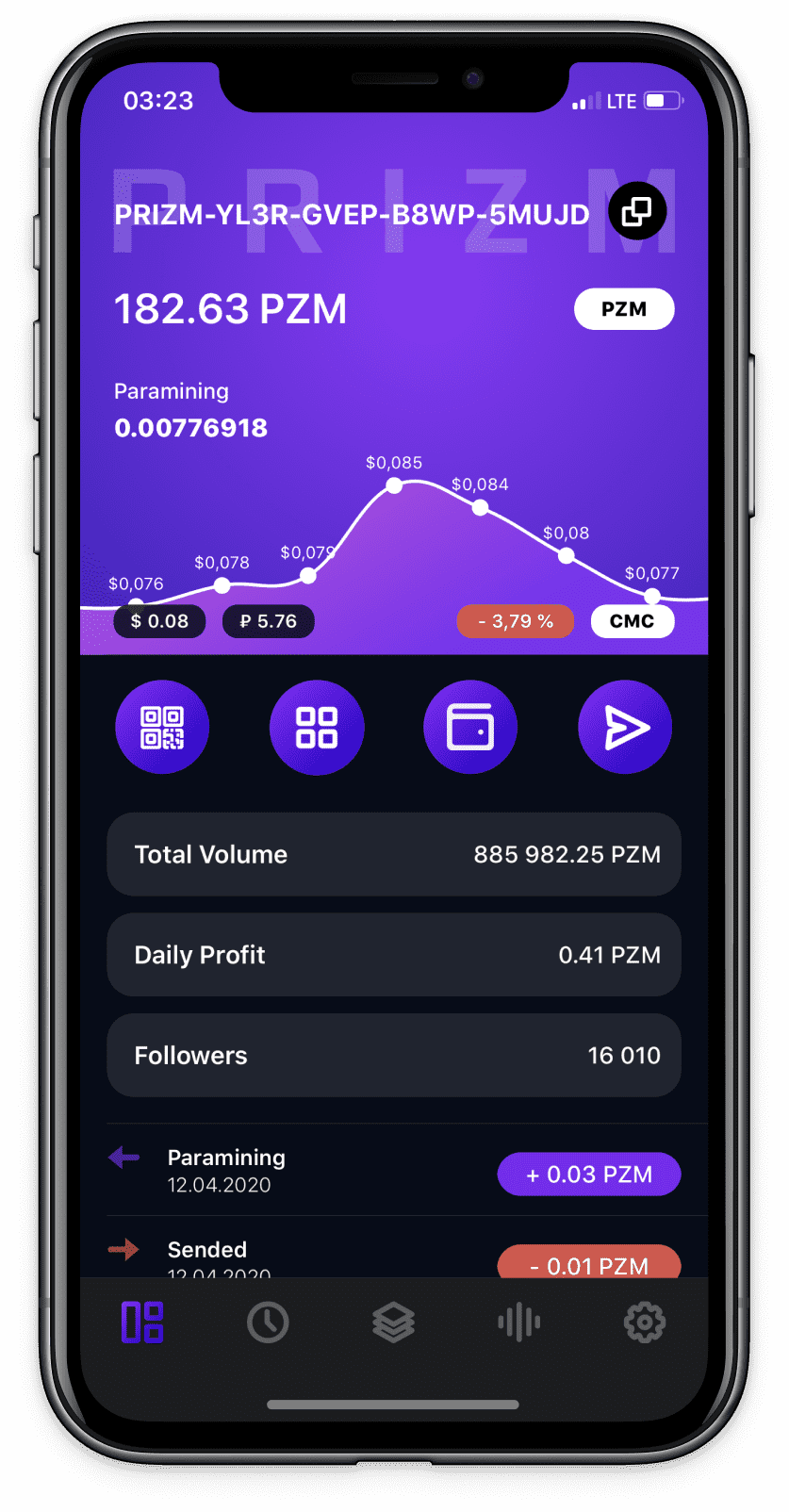
Currency switcher
Copy Address
Coinmarketcap
Send Prizm.
QR-generator
Prizm Tools
Change wallet
History
Wallet Book
Stats
Settings
Beta
Prizm Wallet iOS
If you don't have an active wallet:
1. Download Prizm Wallet iOS from AppStore
2. Launch Prizm Wallet
3. Create and activate wallet using video-tutorial below
4. Explore all features of Prizm Wallet iOS
1. Download Prizm Wallet iOS from AppStore
2. Launch Prizm Wallet
3. Create and activate wallet using video-tutorial below
4. Explore all features of Prizm Wallet iOS
Registration & activation
Quick Start with Prizm Wallet
PRIZM WALLET
Adding Wallet
Getting started with Prizm Wallet with an activated wallet
PRIZM WALLET
Transactions
How to make outgoing transactions
PRIZM WALLET
To make a transaction, you need:
0. Watch the video tutorial carefully ☝️
1. Add all your personal wallets from which you plan to send Prizm - to the wallet book.
2. Press the button with the airplane on the main screen.
3. Select your sender wallet from the list
4. Select from the list or enter the recipient's wallet
5. Message field - optional.
6. Enter amount and click send Prizm
7. In the next window you will see the completed form for sending coins.
8. Enter the private key and click the green button.
9. Explore all features of Prizm Wallet iOS
0. Watch the video tutorial carefully ☝️
1. Add all your personal wallets from which you plan to send Prizm - to the wallet book.
2. Press the button with the airplane on the main screen.
3. Select your sender wallet from the list
4. Select from the list or enter the recipient's wallet
5. Message field - optional.
6. Enter amount and click send Prizm
7. In the next window you will see the completed form for sending coins.
8. Enter the private key and click the green button.
9. Explore all features of Prizm Wallet iOS
Overview App Features
Overwiew
PRIZM WALLET
Main Sections
Dashboard
Swap wallet
TRXS/TXID
Light / Dark
Settings
PRIZM WALLET
Overview
Tools
Overview
Wallet Book
Manage Contacts
CONTACTS
- General issues: info@pzm.space
Prizm Listing: listing@pzm.space
Collaboration: partners@pzm.space
PR & Marketing: ad@pzm.space
CONTACTS
- General issues: info@pzm.space
- Prizm Listing: listing@pzm.space
- Collaboration: partners@pzm.space
- PR & Marketing: ad@pzm.space
- Telegram-bot: @pzmspacebot



